No products in the cart.
How do I reset my Pioneer AV receiver?
If you are passing on your Pioneer AV receiver to someone else or are simply looking to restore all settings, please follow the below instructions.
Ensure the unit is switched to “Source Off”, then select the gear/setting icon on screen to access the units menu.
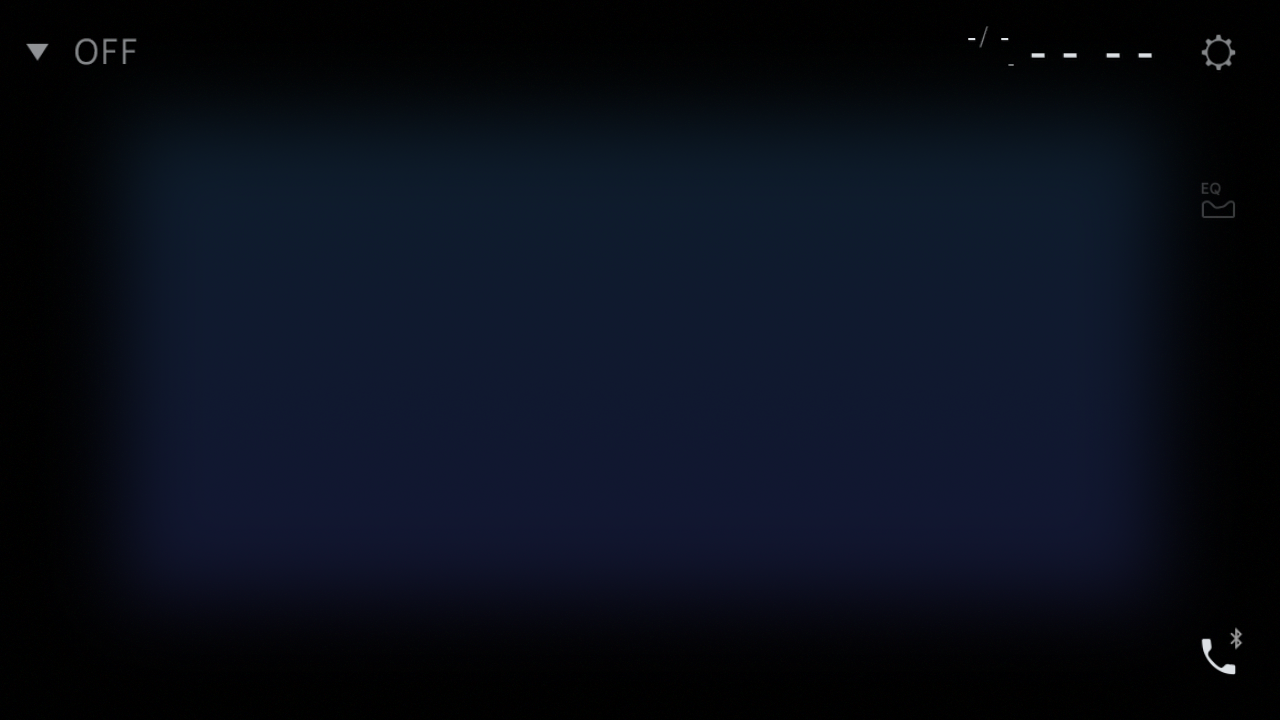
Next select “Restore Settings”
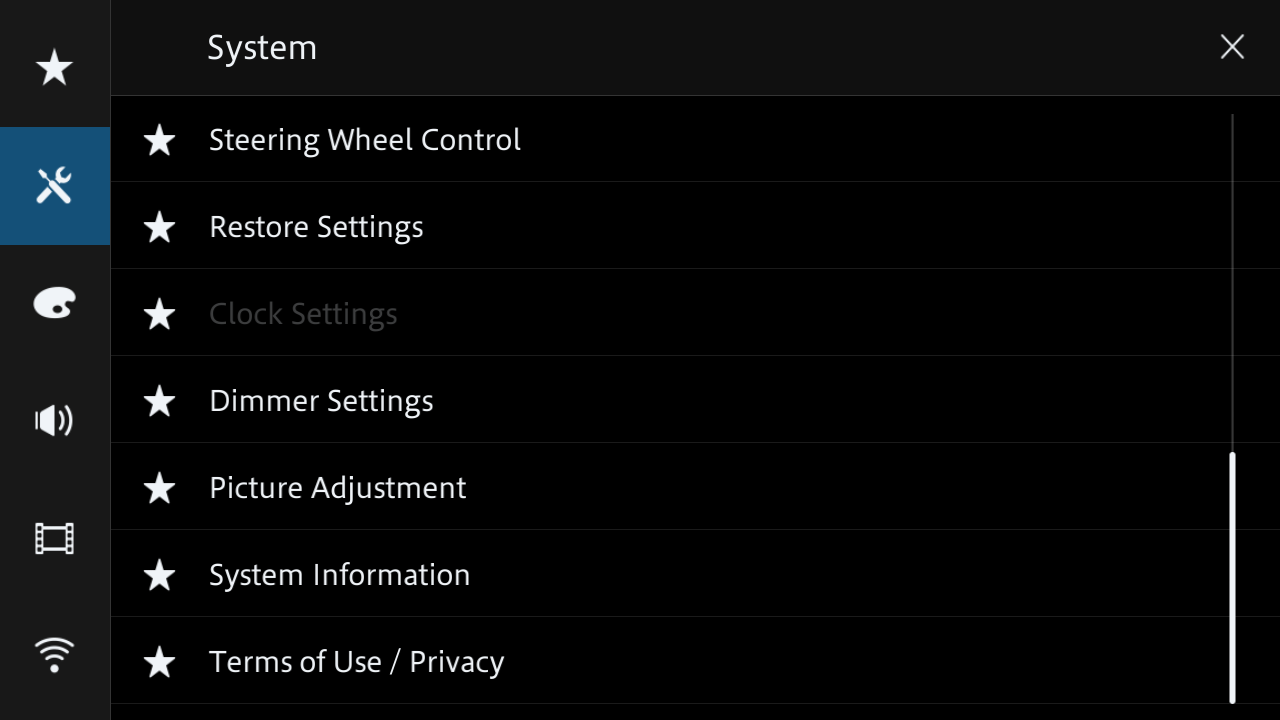
Then select “All Settings”
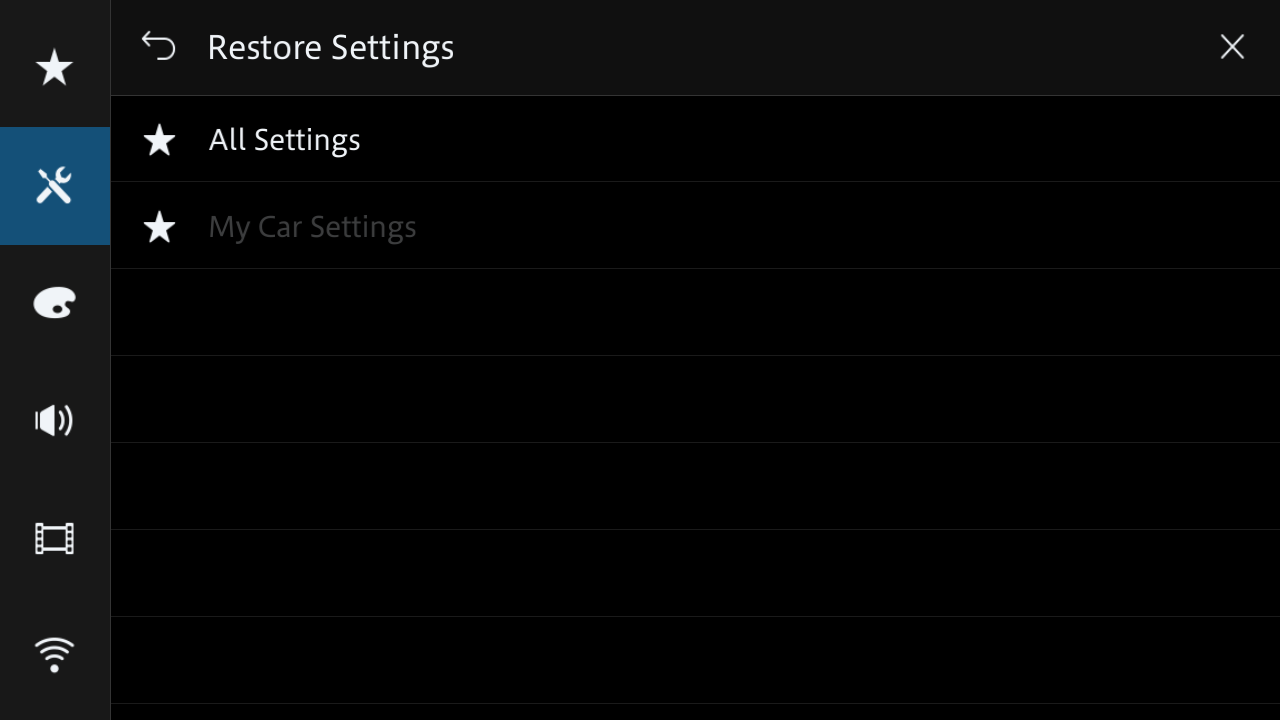
Then select “Restore”
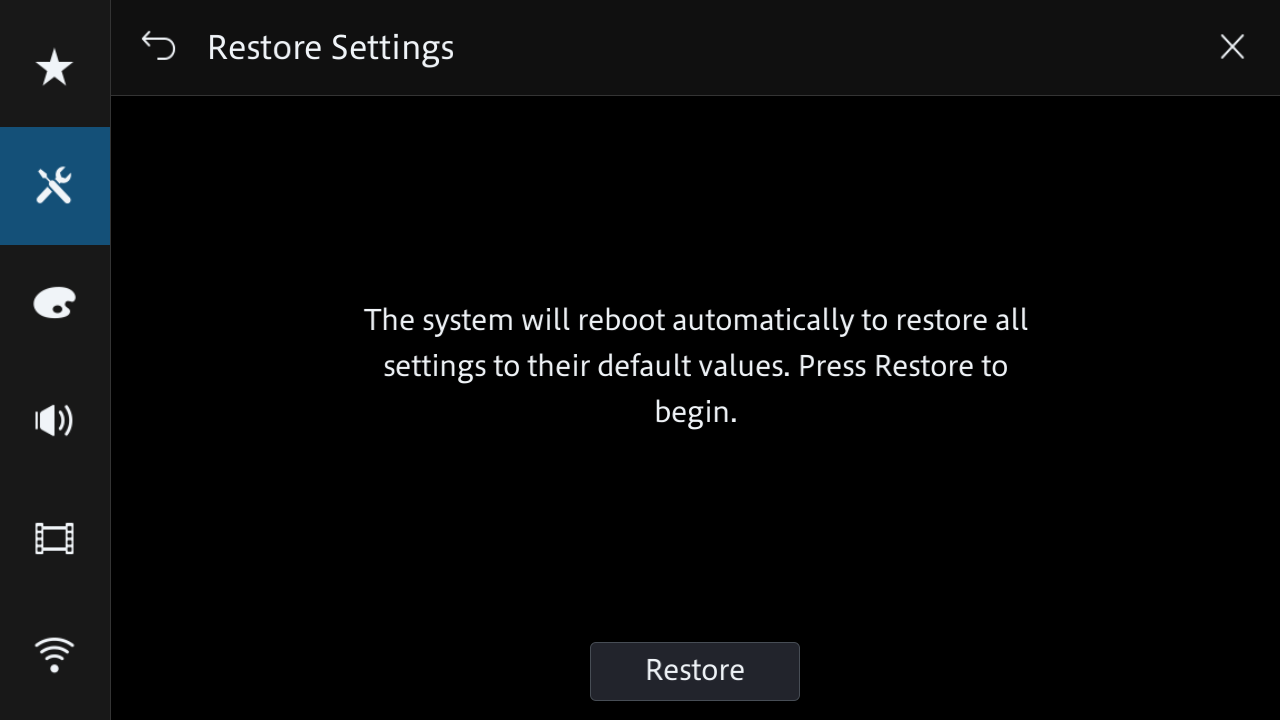
Wait for the restore process to finalise.
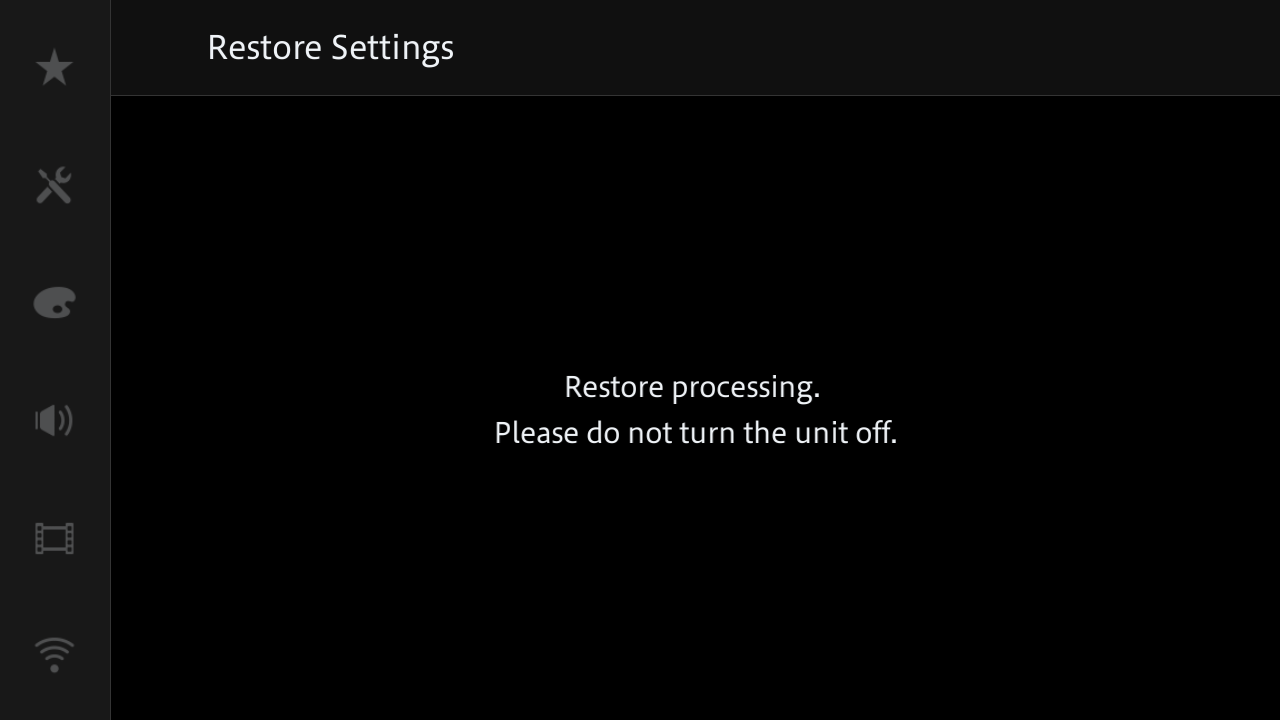
Your Pioneer AV receiver will re-boot once the settings have been restored. You can then begin the process of setting up your Pioneer AV receiver again.







