No products in the cart.
How do I set up the steering wheel controls on my Pioneer AV receiver?
Firstly you must confirm if you are using an aftermarket steering wheel control interface/adaptor or if the steering wheel lead/connector is wired directly to the vehicle.
Ensure the unit is switched to “Source Off”, then select the gear/setting icon on screen to access the units menu.
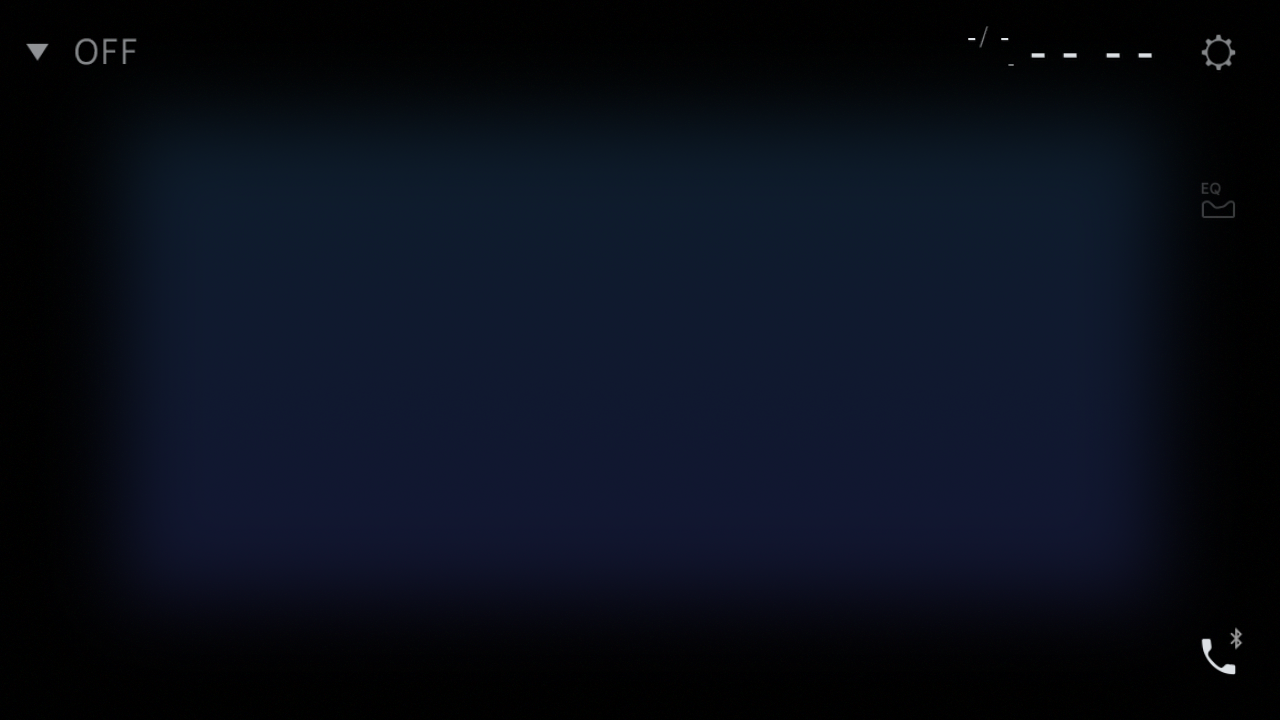
Next, select the “Tool” icon in the menu. Scroll down and select “Steering Wheel Control”.
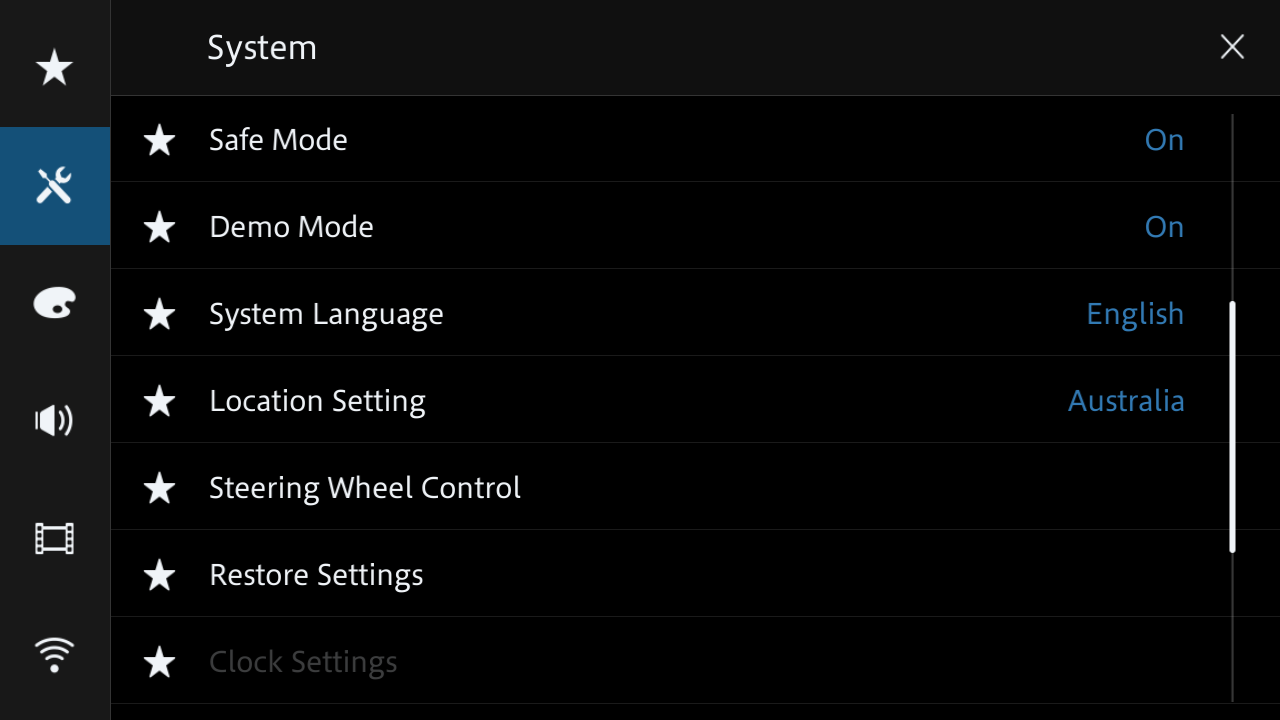
Select “With Adaptor” if using an aftermarket interface/adaptor or “W/o Adaptor” if the lead is wired directly to the vehicle.
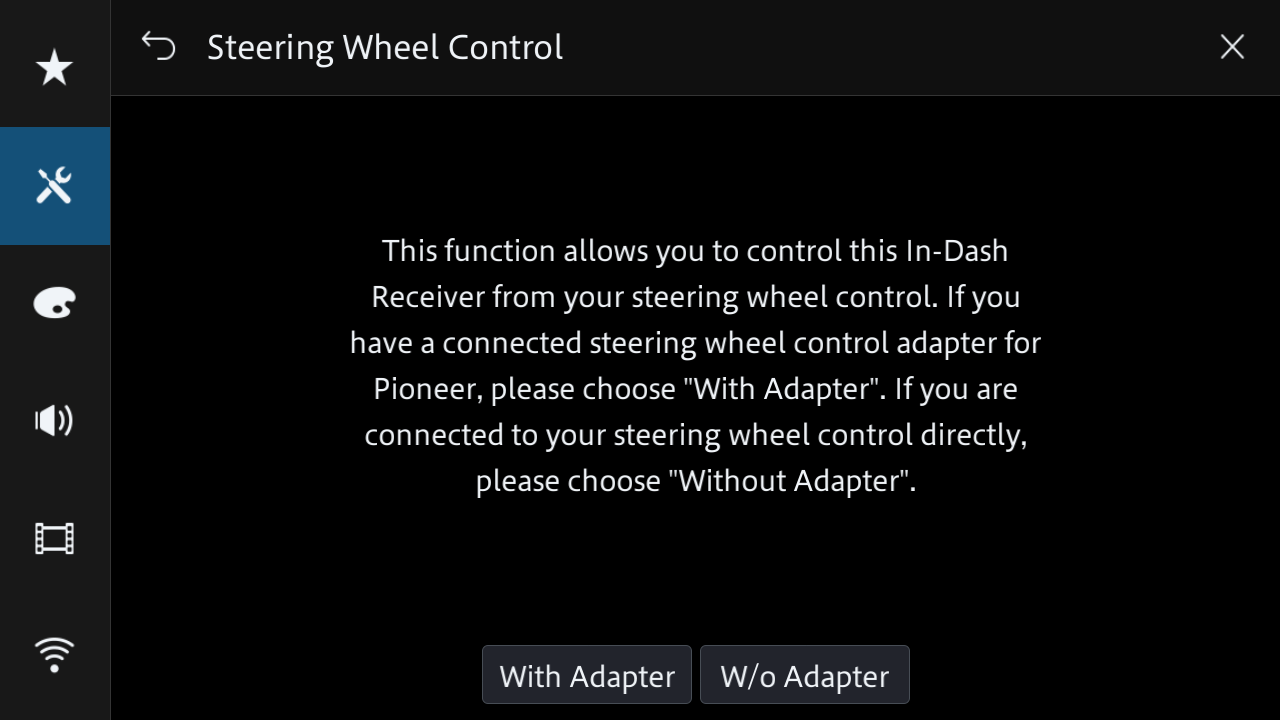
If you selected “With Adaptor” then do not press any of the steering wheel buttons while the system is configuring the controls. If you selected “W/o Adaptor” scroll down to see the next steps.
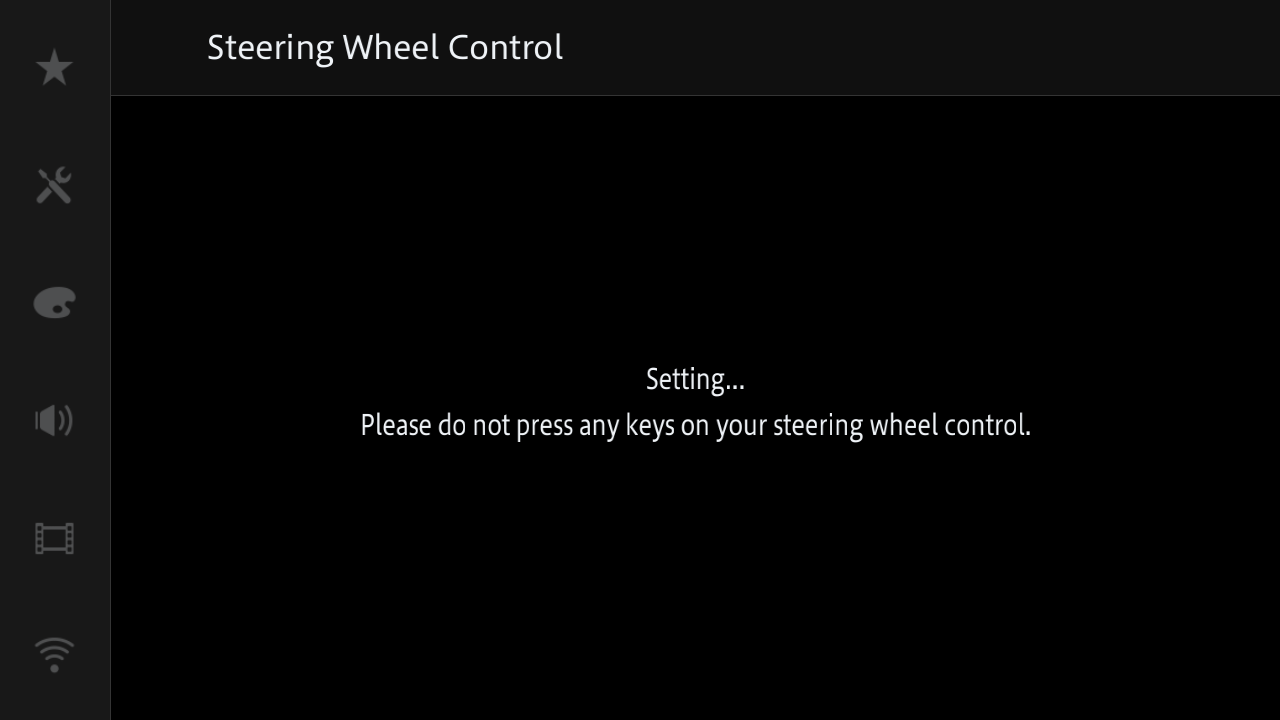
Once the unit has finished configuring the settings you will see the following screen and the process is complete. You may now exit the menu.
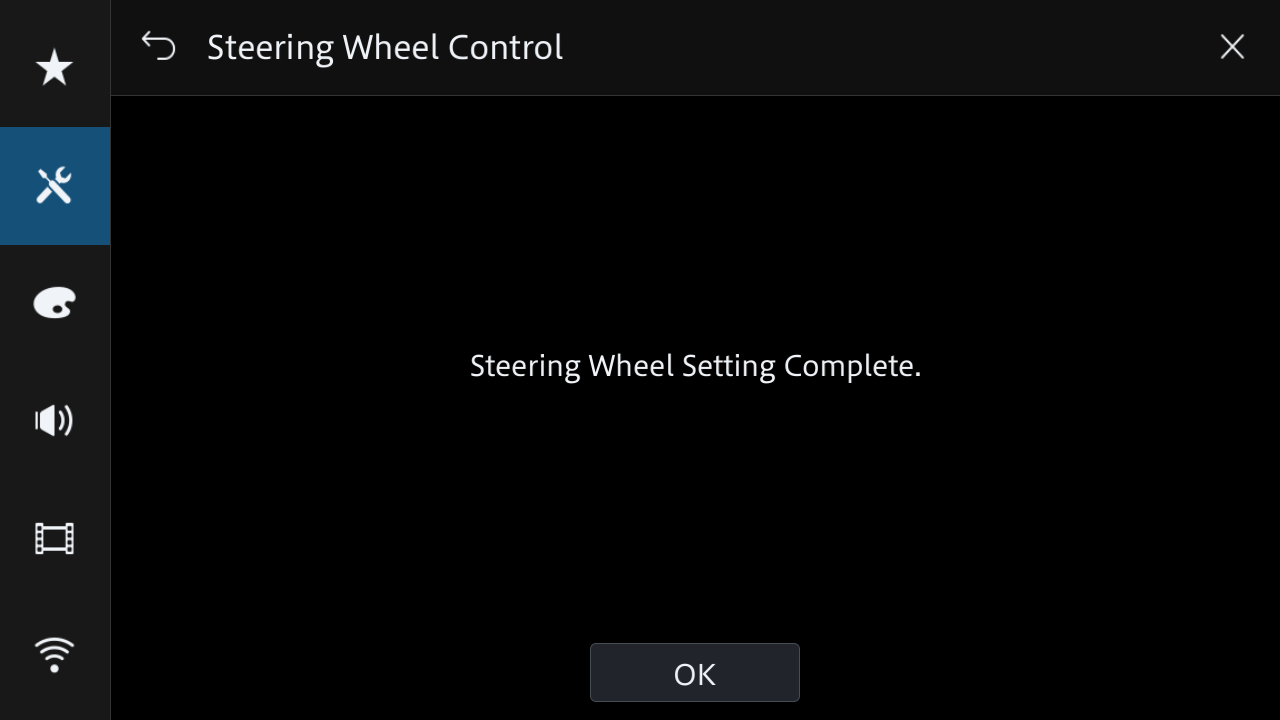
If you selected “W/o Adaptor” you will then need to select the make of your car, either “Japanese Car” or “Korean Car”. If you are unsure, try selecting “Japanese Car” and if the process doesn’t work go back and complete again, but select “Korean Car”.

Next you will see the below screen with all available Pioneer steering wheel functions.
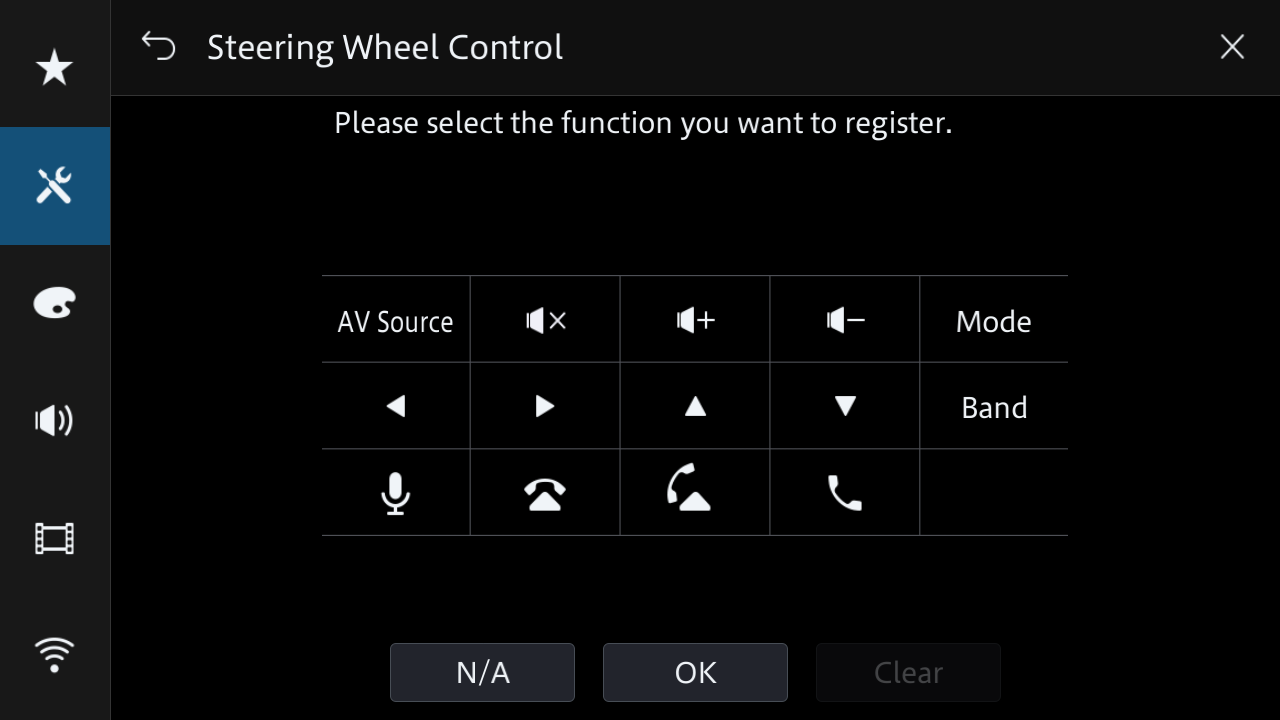
You will then be able to program each function individually by pressing the on screen button/icon and follow the on screen prompts as exampled below.
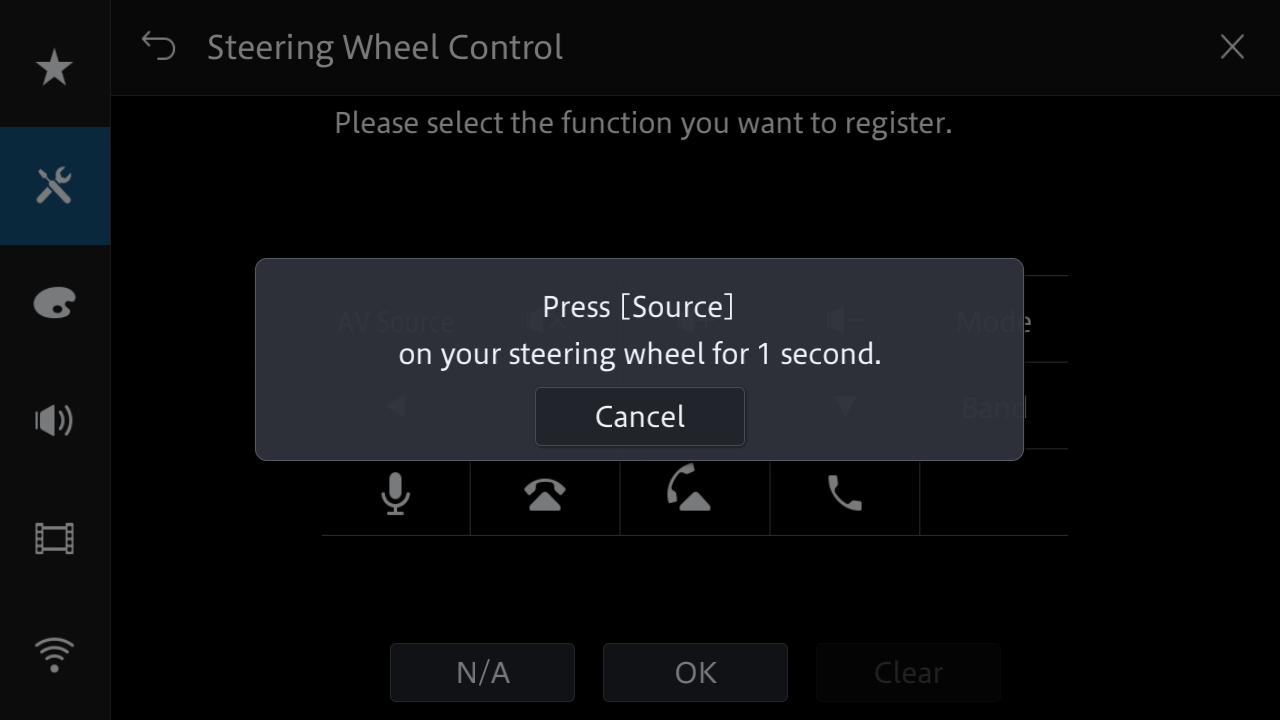
Once the function has been correctly programmed it will be highlighted as exampled below.
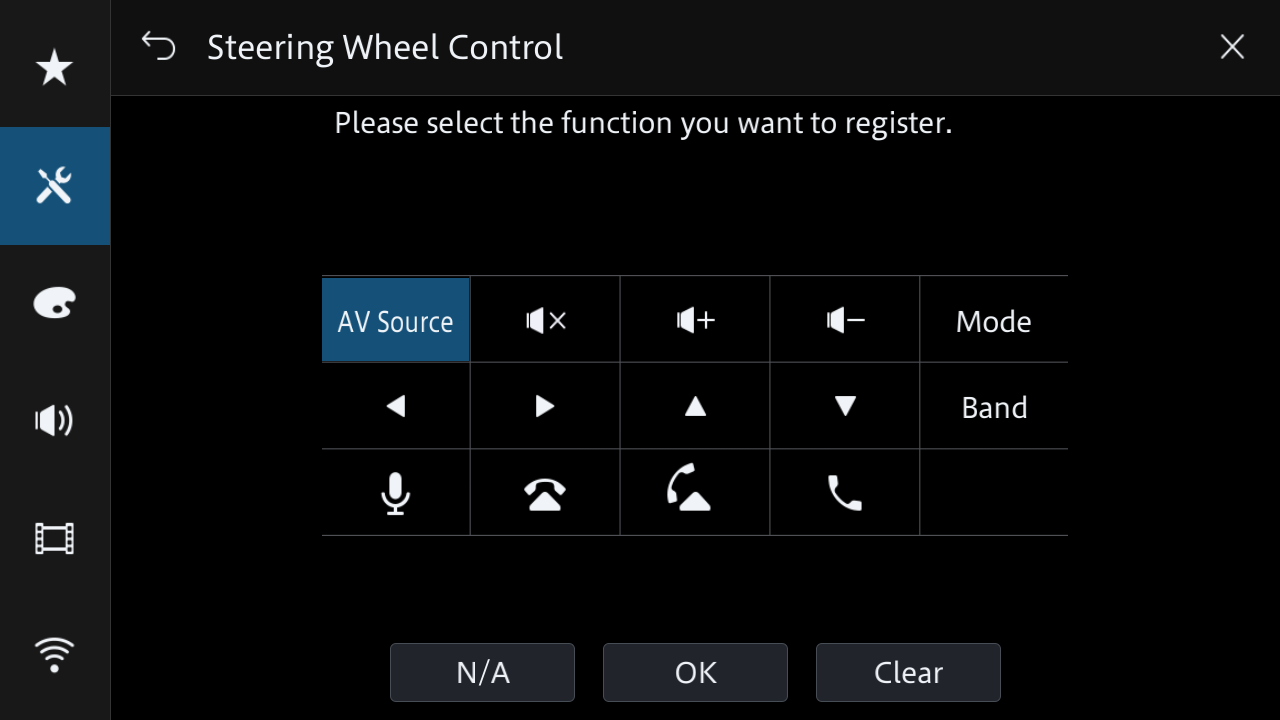
Repeat this process for each additional available functions.
Once all available functions have been programmed you may exit the menu.







