No products in the cart.
Why cant my Pioneer AV receiver tune in certain AM radio stations?
If you are unable to tune in certain AM radio stations the AM step setting may need to be changed from 10kHz to the required 9kHz in Australia. To do this follow the below procedure.
Ensure the unit is switched to “Source Off”, then select the gear/setting icon on screen to access the units menu.
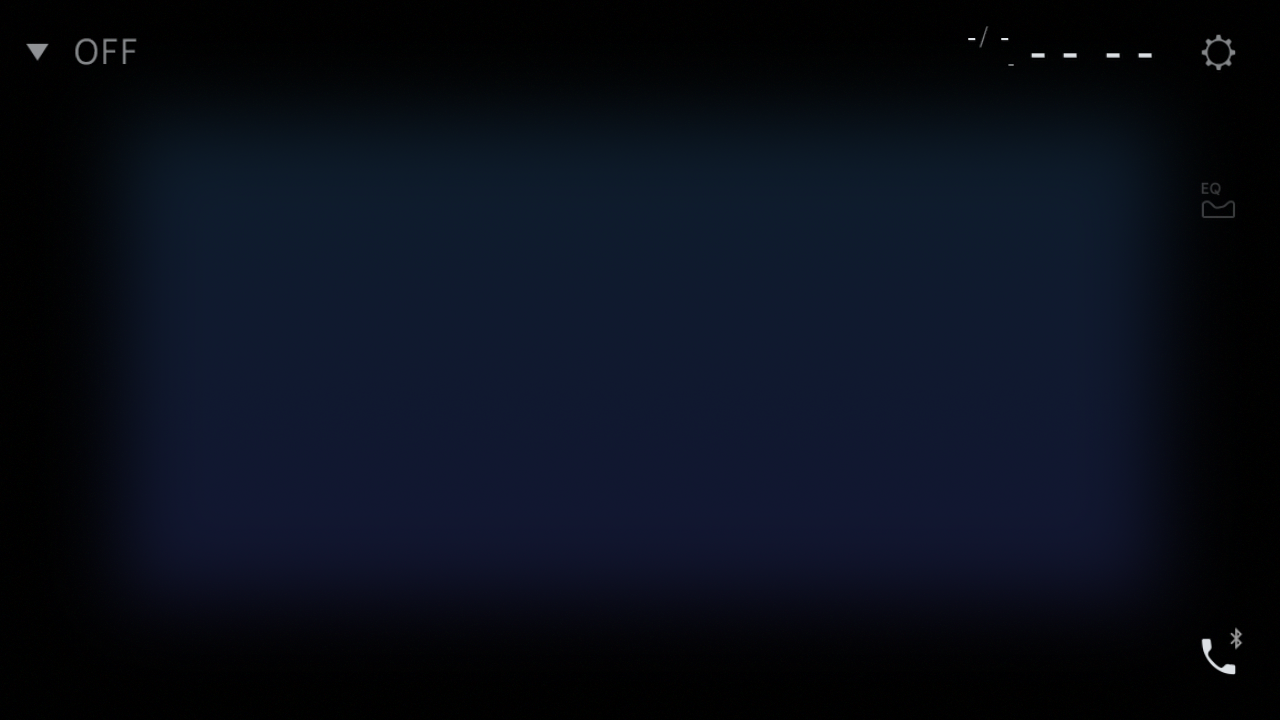
Next, select the “Tool” icon in the menu.
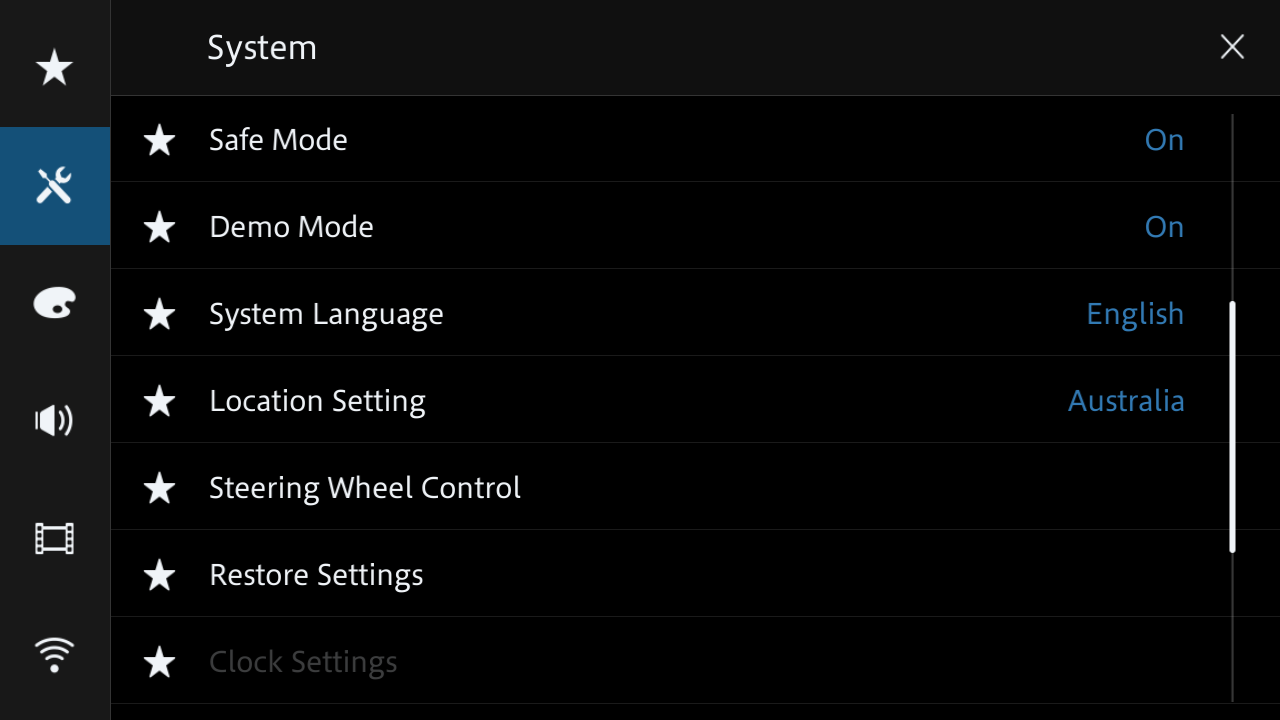
Scroll down and select “AV Source Setting” then “Radio Settings”.

You will then see the below screen. Confirm if the “AM Step” is set to 9kHz or 10kHz. If it is set to 10kHz then press the “AM Step” to change to 9kHz. You may then exit the menu.

If this does not resolve your issue you may wish to check that the antenna connection is correctly located in the back of your Pioneer AV receiver and also confirm if an aftermarket antenna adaptor has been installed that it does not require a 12v connection.







